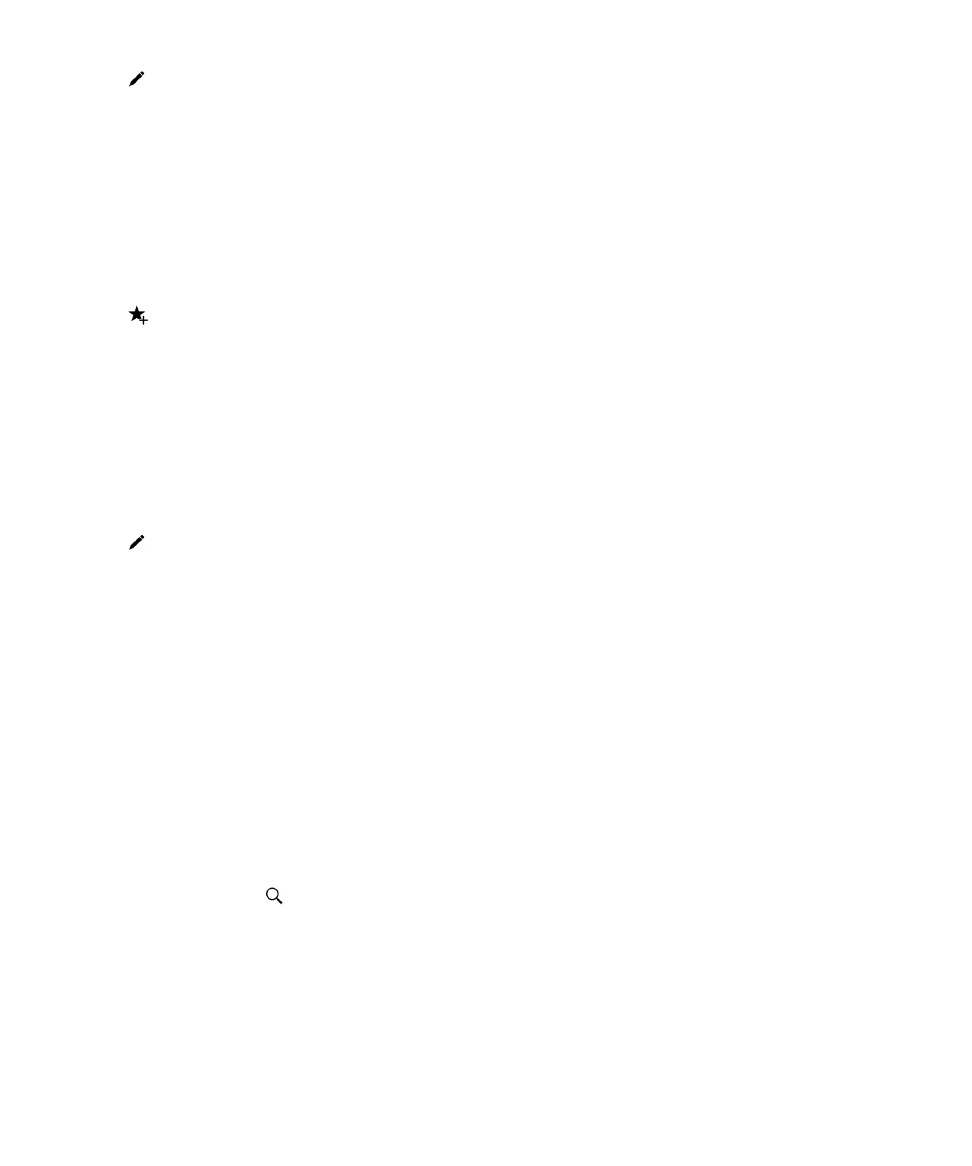
Set a custom ring tone for a contact
1. In the Contacts app, tap a contact.
2. Tap .
3. At the bottom of the Edit Contact screen, tap Ring Tone and Notifications.
4. Tap a notification type, and make your changes.
5. Tap Back.
6. Tap Back again.
7. Tap Save.
Tip: You can also customize other settings for a contact, such as the notification volume level, and the
LED color that flashes on your device when the contact sends you a message or calls you.