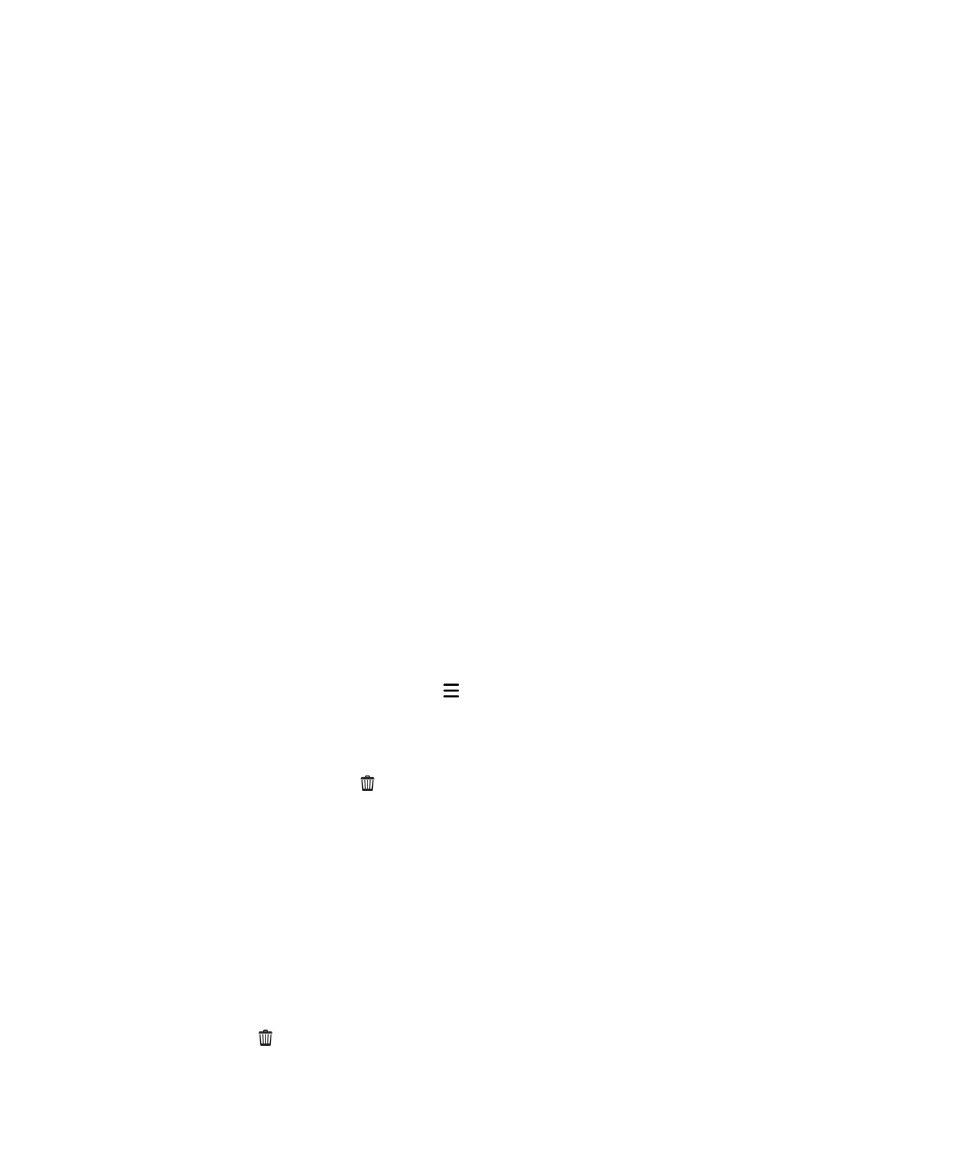
Add folders to the home screen
You can organize your app icons by adding folders to the home screen. For example, you can add a
folder for all of the games that you download and a folder for all of your business and productivity apps.
To hide unused apps, you can add a folder to the home screen and put all of your unused apps in that
folder.
1. Touch and hold an app icon until all of the icons start to blink.
2. Drag the app icon on top of another app icon that you want to include in the same folder.
3. Type the name of the folder.
4. Tap Create.