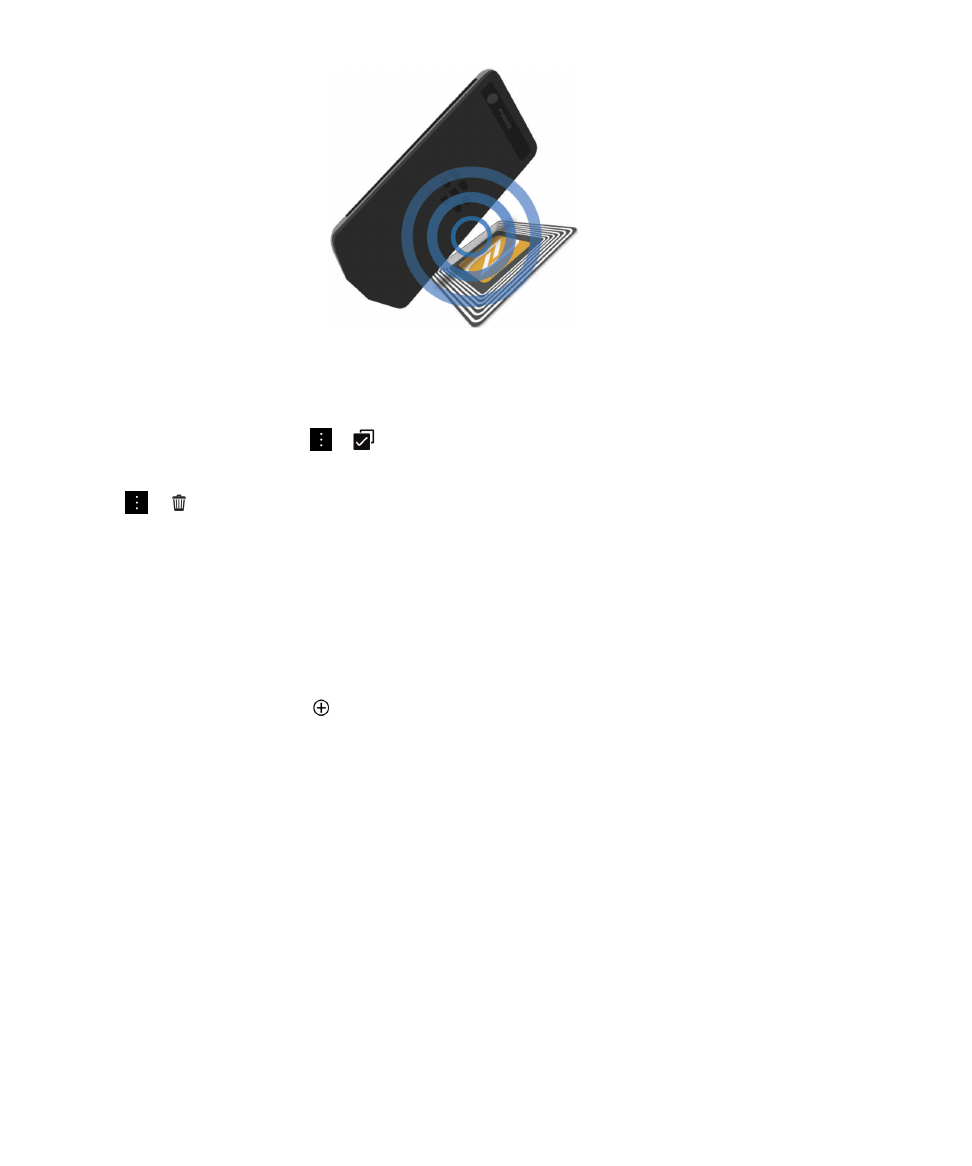Scan a QR Code, barcode, or an NFC tag
The NFC feature might not be available, depending on your wireless service provider, your
administrator's settings, and your BlackBerry device model.
When you scan a QR Code or barcode by using the Smart Tags app, your device saves the information
as a smart tag.
When you scan an NFC tag, your device opens the information in the corresponding application type.
You can save the information as a smart tag by opening the Smart Tags app before you scan the NFC
tag.
Do any of the following:
• To scan a QR Code or barcode, open the Smart Tags app. Tap . Tap or . Hold your device so
that all four corners of the QR Code or barcode appear on your screen.
• To scan an NFC tag, tap the back of your device against the NFC tag.
Applications and features
User Guide
250