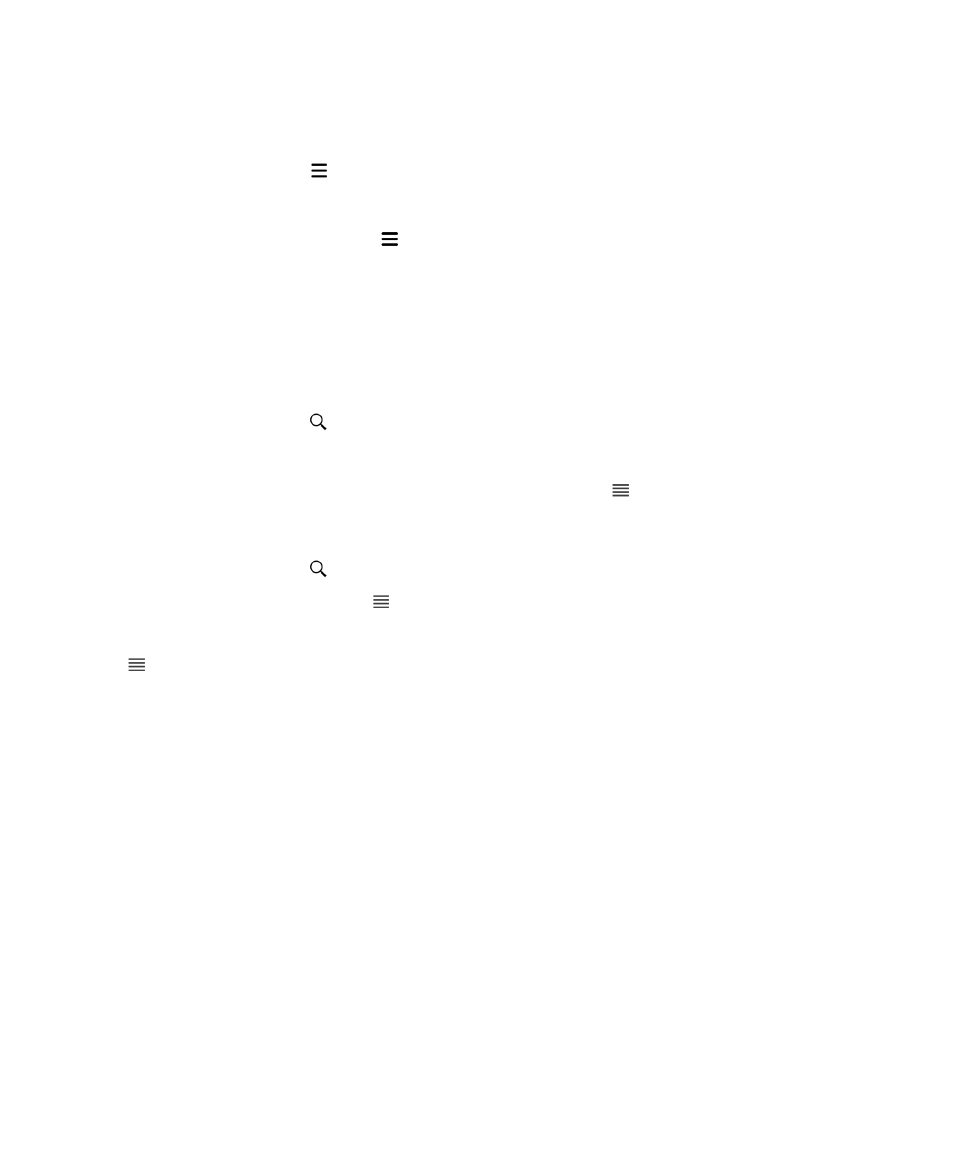
Filter your search in the BlackBerry Hub
1. In the BlackBerry Hub, tap .
2. Leave the Search field empty. Tap .
3. Tap Priority, Unread, Flagged, Received, or Attachment.
4. Tap again.
To see all of your messages again, tap
Cancel at the top of the screen.
Tip: You can also find your flagged messages in BlackBerry Remember, in the Flagged Messages task
list.