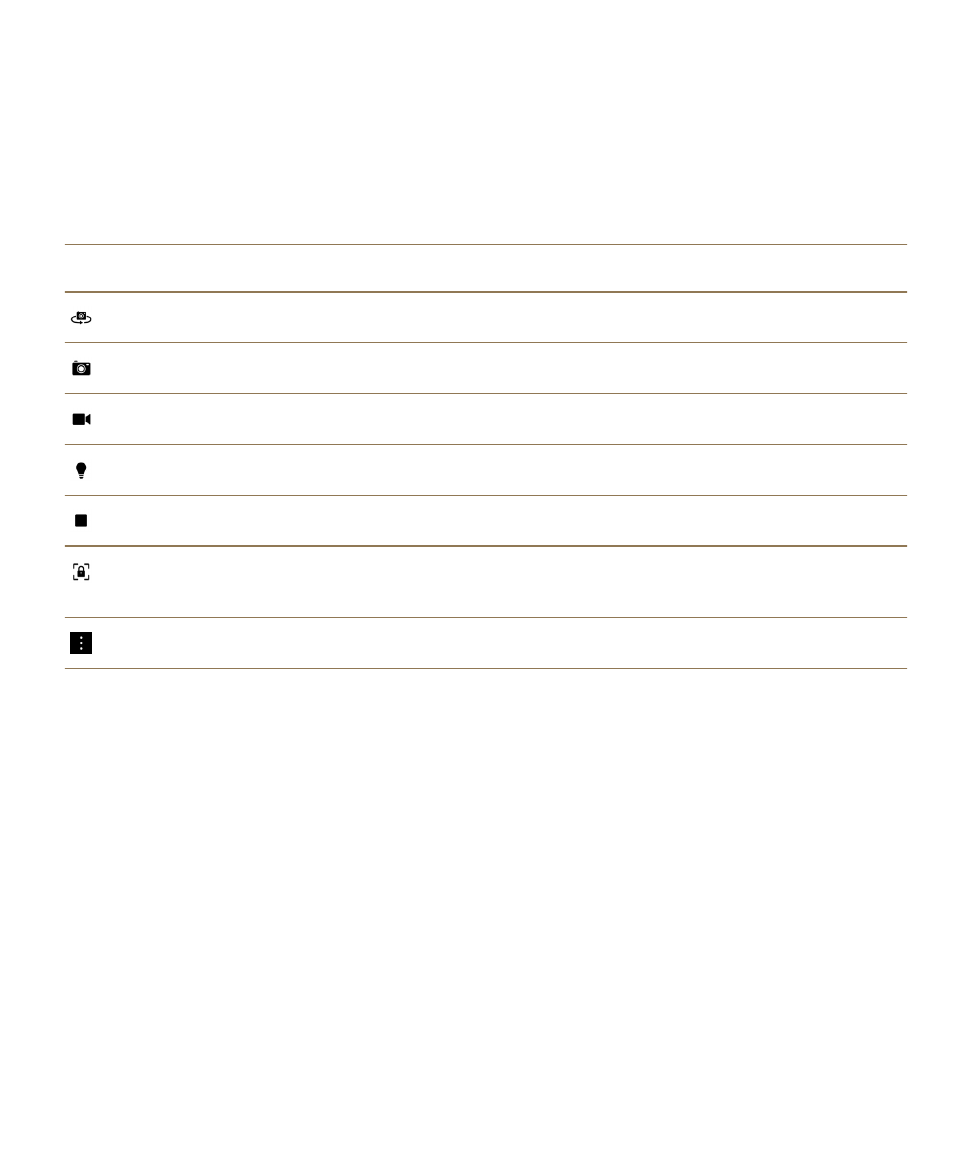
Camera icons
Icon
Description
Switch between the front-facing and the rear-facing cameras.
Take a picture.
Record a video.
Turn on the flash while recording a video.
Stop recording a video.
Touch and hold anywhere on the screen to permanently lock the focus on
that area of the screen. Tap anywhere on the screen to unlock the focus.
Access more options like flash, shooting modes, settings, and more.