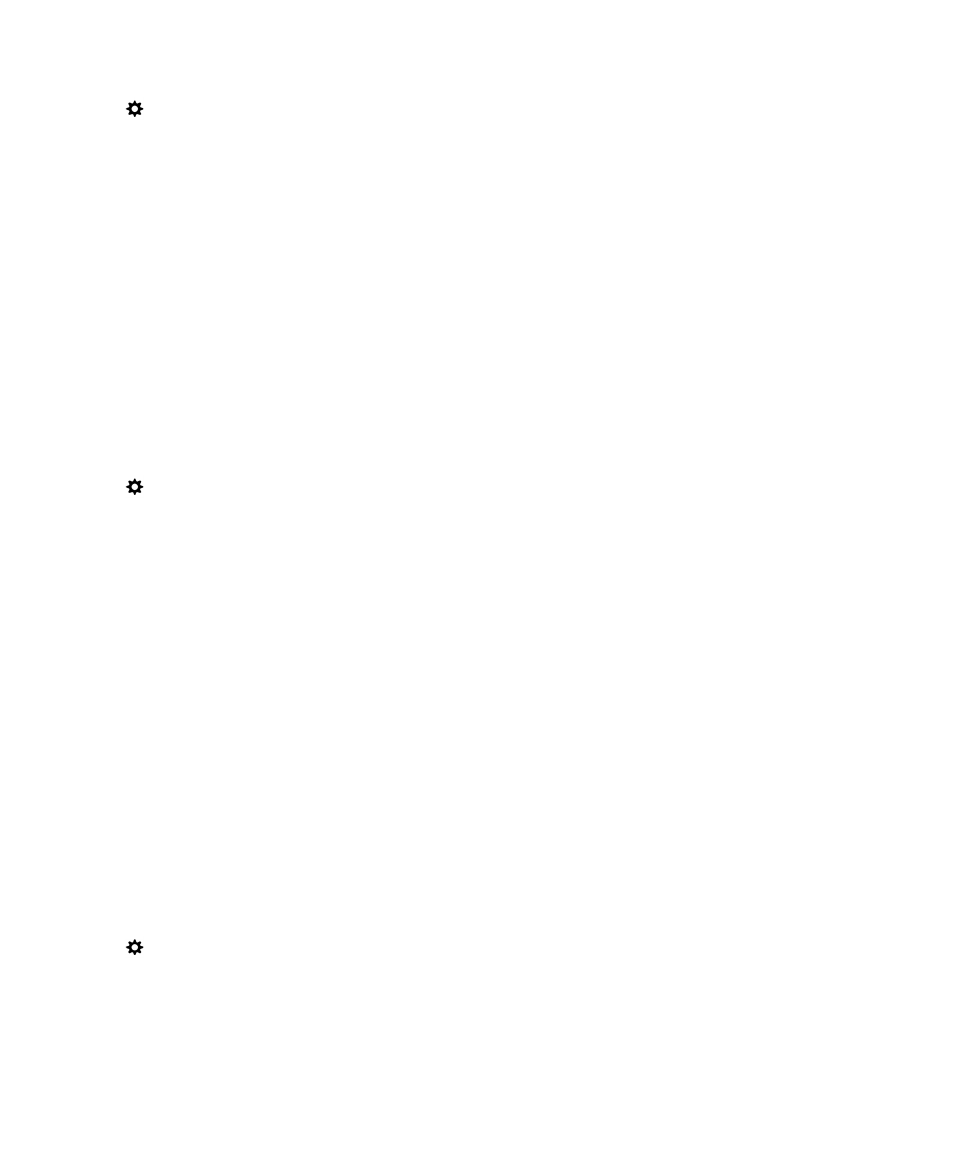
Change or remove your device password
CAUTION: If you can't remember the password for your BlackBerry device, the only way to change your
password or regain access to your device is to delete all of your data by completing a security wipe.
If BlackBerry Balance technology is set up on your device, depending on the rules set by your
administrator, you might not be able to remove the password for your device.
1. On the home screen, swipe down from the top of the screen.
2. Tap Settings > Security and Privacy > Device Password > Change Device Password.
To stop using a password, turn off the
Device Password switch.