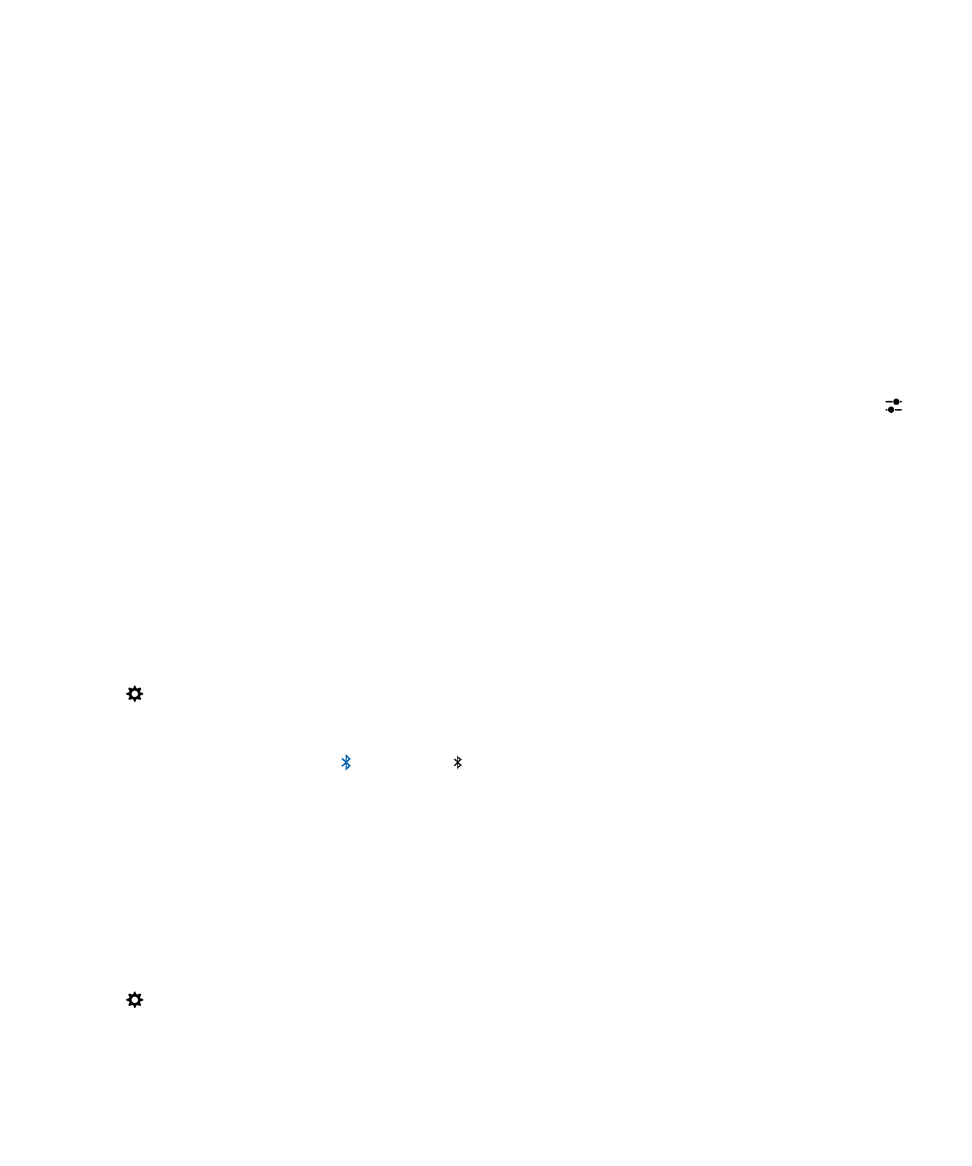
Turn on Bluetooth technology
1. On the home screen, swipe down from the top of the screen.
2. Tap Settings > Networks and Connections > Bluetooth.
3. Turn on the Bluetooth switch.
When Bluetooth technology is on, is blue and appears in the upper-left corner of the screen.
To turn off Bluetooth technology, turn off the
Bluetooth switch.