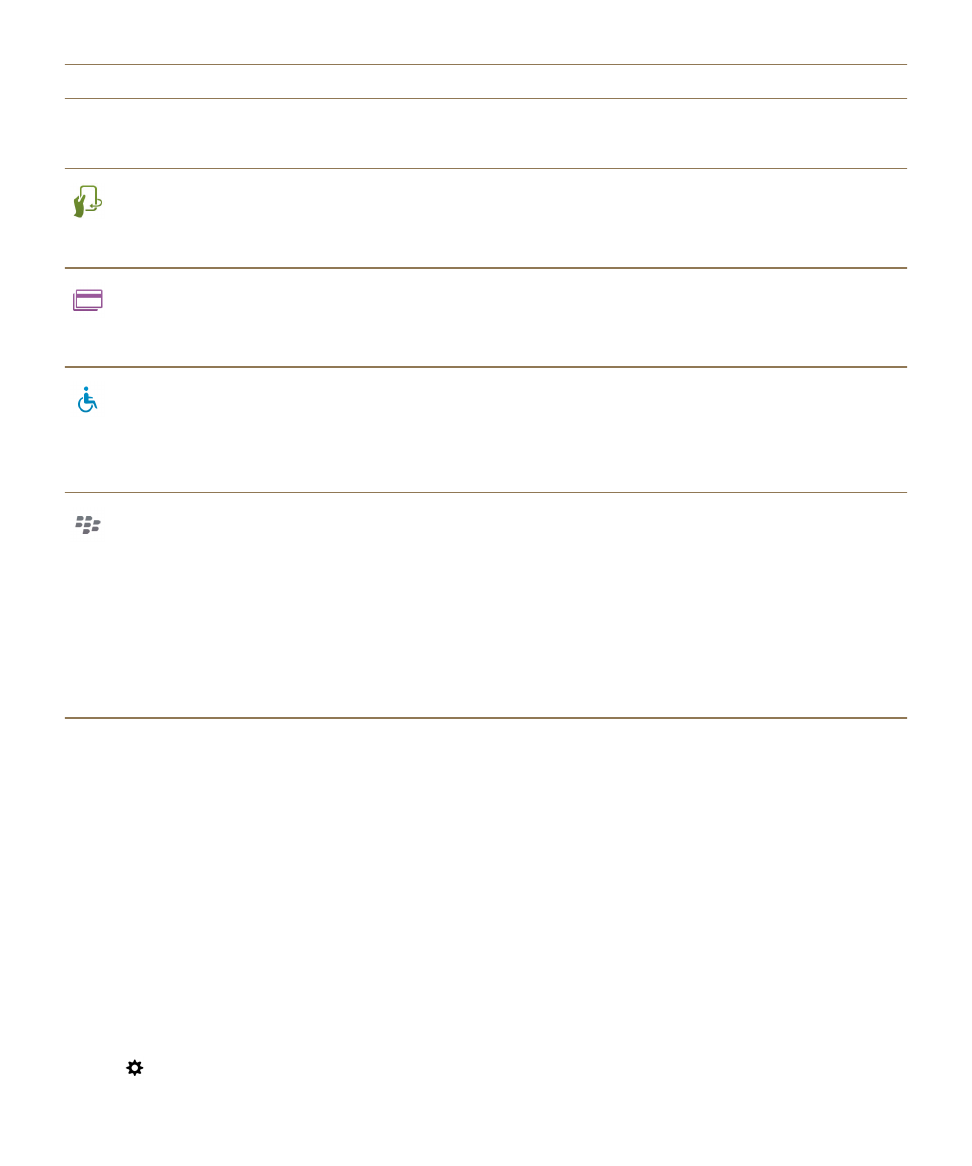
Update your device software
Software updates might not be available to you depending on your region and service provider.
You should regularly create and save a device backup file on your computer, especially before you
update any device software. Maintaining a current backup file on your computer might allow you to
recover device data if your BlackBerry device is lost, stolen, or corrupted.
Note: If you have pictures, videos, and other data saved to your device storage space, save it to your
media card or create a device backup file on your computer to make sure that you don't lose the data.
1. On the home screen, swipe down from the top of the screen.
2. Tap Settings > Software Updates.
Settings
User Guide
127

3. Tap Check for Updates.
You can also update your device software using BlackBerry Link. For more information, see the Help
documentation for BlackBerry Link.