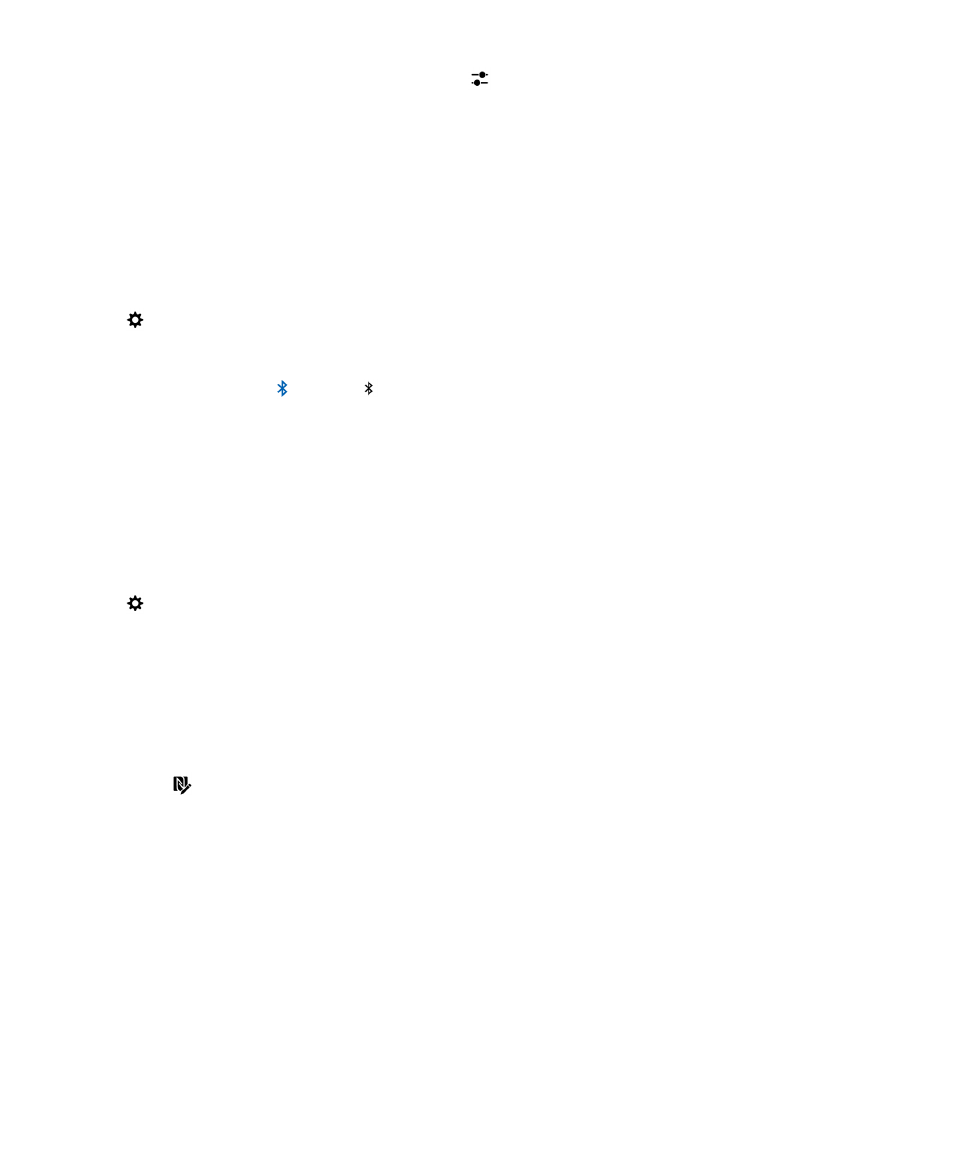
Bluetooth 配對資訊至標籤
要將您的
Bluetooth 配對資訊寫入 NFC 標籤,NFC 必須開啟。
只要儲存
Bluetooth 配對資訊至 NFC 標籤就可迅速配對裝置而不需前往設定畫面。
設定
使用指南
133

1. 在首頁畫面上,從畫面頂端向下滑動。
2. 點選 設定 > 網路與連線 > 藍牙。
3. 若藍牙開關為關閉,請將它開啟。
4. 點選 並調整您 BlackBerry 裝置的背面與 NFC 標籤對齊。
若要配對及連線,您要連接的
Bluetooth 裝置必須掃描 NFC 標籤。